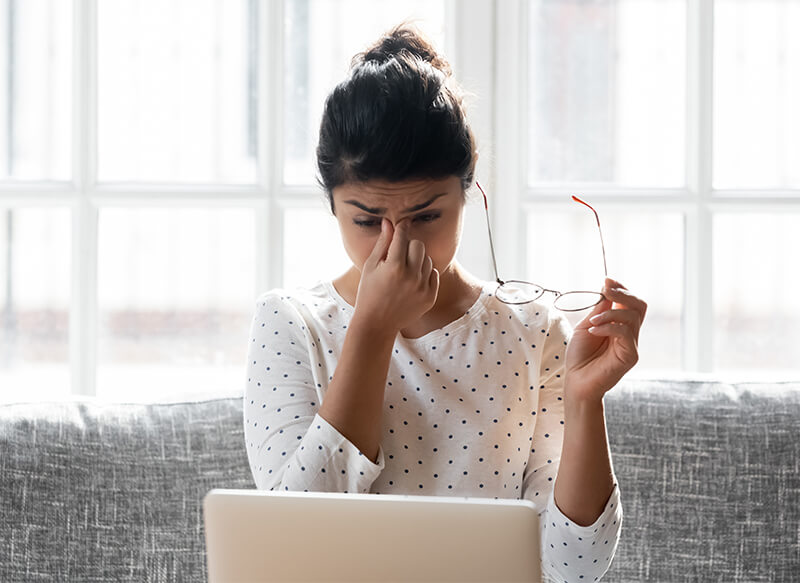6 Steps to Relieve Computer Eye Strain
Computer eye strain is a condition that many individuals suffer from worldwide. This is especially true as more people have recently made the switch to a work from home setup. While studies have yet to show that computer eye strain causes any long term damage, it may be the root cause of some of your chronic irritations and pain. Read on to learn more about how to relieve computer eye strain once and for all.
Computer Eye Strain is More Than Just Uncomfortable
Eye strain, also known as eye fatigue, can be caused by several different factors, including improper eyewear or an undiagnosed vision issue. However, one of the most common causes is excessive device use. This can include spending hours using computers, watching television, and cellphone usage. Symptoms of computer eye strain may include:
- Headache
- Sore back, neck and/or shoulders
- Blurred vision
- Watery or dry eyes
- Itching, burning, or sore eyes
- Light sensitivity
- Difficulty concentrating
Relieve Computer Eye Strain With 6 Simple Steps
While computer eye strain may seem inevitable, there are some rather simple ways to find relief when you need it most.
1. Adjust Your Setup
Adjusting the physical setup of your workspace, as well as your screen settings, can play a massive role in reducing eye strain. For instance, having proper posture can help take any strain off the muscles in your neck, shoulders, and back, and put your eyes in proper alignment with your computer screen. Settings can be adjusted to reduce screen glare, enlarge text, and alter color contrasts to help your eyes relax.
2. Lighting is Essential
Proper lighting can help to reduce computer eye strain by reducing monitor glare. Lighting, natural or fluorescent, should be located behind your monitor to minimize glare. Even better, try using floor or desk lamps to provide indirect lighting where you need it the most.
3. The 20-20 Rule
The 20-20 rule is simple: Every 20 minutes, find an item that is about 20 feet away from you and stare at it for 20 seconds. This helps to exercise your eyes, as well as offer them a break from your screen.
4. Give Your Eyes a Break
Your eyes act just like any other part of your body. When you overwork them, they get tired. When you don’t give them adequate rest, they start to strain, which can cause any number of the symptoms listed above. So, give them a rest every so often by taking multiple short breaks from the screen throughout the day. If you wear contact lenses, try switching them out for your glasses instead.
5. Blue Light Filtering
Studies have shown that the blue light emitted from your screen can cause several issues, including computer eye strain. Although, while more studies are underway, some have suggested that blue light filtering glasses and devices can help reduce overall eye strain.
6. Moisture Plays an Important Role
Computer eye strain can lead to dry eyes, which may require the use of eye drops. While you can attempt to blink more often, it may be easier to apply drops to help keep your eyes lubricated. Another option is to utilize a humidifier in your office space to keep plenty of moisture in the air.
A Comprehensive Eye Exam Can Help
If you’ve tried the methods above and are still experiencing computer eye strain, it may be time to speak with a professional. A comprehensive eye exam is necessary for maintaining healthy eyes and eyesight. And, while it’s recommended to have an eye exam once a year, if you are experiencing computer eye strain, you may need to schedule an appointment sooner to rule out any underlying conditions. If you have any questions, it’s best to reach out and talk to your eye professional right away.