How to Prevent Eye Strain Through Office Ergonomics
Office ergonomics are commonly associated with back/neck, and hand/wrist health. Yet, proper desk ergonomics is also beneficial to the health and comfort of your eyes. About 80% of U.S. jobs are desk-bound or sedentary. Now, with the pandemic even more people have been required to work from home. Because of this shift, there is less walking and more sitting. While office ergonomics might have been considered by your employer, not many apply it to their home office.
In addition, students are also to be considered with the start of virtual schooling. Students will go from some computer time to nearly 100% online learning. While we have discussed how to prevent eye strain before we feel this is necessary to address again. This time, let’s discuss how you can properly set up your office or student’s desk to help your eye health.
Screen Time & Your Eyes
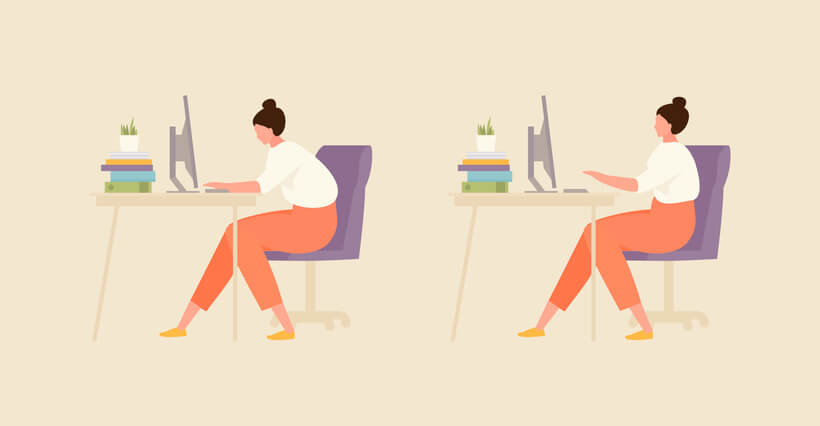
Posture isn’t just good for your back, it also helps your eyes.
It’s no stretch of the imagination that spending long hours in front of a screen can cause eye discomfort. Dry eyes, in particular, is an increased issue. Studies show computers and digital displays reduce our blink rate. Blinking allows us to replenish moisture to our eyes. Therefore, the more we sit in front of screens, the drier our eyes become.
Other elements like blue light, and screen size, impact eye strain too. All of these can lead to headaches, fatigue, blurry vision, and more. It has even shown to affect neck and back health as well. The good news is while these are very common problems associated with desk jobs, they are preventable. They are also usually temporary and can be corrected.
Tips for Proper Office Ergonomics
Screen Size & Lighting
To start, let’s talk about your computer screen. Since we must look at smaller text and images, it can cause our eyes to strain to focus. If possible, get a larger computer monitor. Also, make sure to increase the contrast. This helps to make font and images sharper and easier to see. Screen brightness is also something to consider. However, this greatly depends on the lighting in your office. Without getting into the technicality of light levels, the best rule is to make sure your room isn’t significantly brighter or darker than your screen.
Computer Distance
Generally, you should be at arm’s length or around 25 inches away from the screen. Anything longer than that makes it hard on the eyes. Just make sure to adjust the font size so your eyes are comfortable at that distance. In addition, make sure the top of the monitor is just lower than eye level. That ensures you are only looking down about 15 degrees. This is not only best for your eyes but back and neck as well. For that same reason, make sure your chair height allows your arms to sit comfortably on the desk so they form a 90-degree angle. Your thighs should also be perpendicular to the floor.
Air Quality
While proper indoor air quality benefits productivity, it also supports healthy eyes. Having a humidity-controlled room will prevent dry eye. If you don’t have humidity measured via your HVAC system, consider getting a desktop humidifier. Especially in winter months, when the heater can dry the home out. Other factors, like fans blowing on your face, can dry your eyes out too. As said above, the blink rate also decreases when looking at screens. Therefore, increased air or lack of moisture in the room can only add to dry eyes.
Eye Health
Office ergonomics isn’t the only preventative measure you can take. We recommend wearing glasses instead of contact lenses when you can. In addition, keep eye lubricant on your desk. Make sure to take breaks frequently to rest your eyes. Keep hydrated as well. And last, but not least, get your yearly eye exam. It’s important for regular computer users to see an eye professional. This will help catch any issues early. If you do have symptoms related to eye strain, make sure to discuss that with your eye doctor. Call Looking Glass Optical today to set up an appointment.
